Exceptional quality and performance AV over IP (1G) with support for 4K resolution
W1 offers the ultimate AV over IP platform, designed for distributing 4K 60 Hz 4:4:4 video, audio and KVM over standard 1Gb IP network switches to an unlimited number of displays. W1 is an all-in-one compact processor that can be used as encoder or decoder, for fiber or copper installations. Easy to use, scalable and reliable solution, that provides maximum flexibility, making it an ideal solution ideal for a variety installation types across commercial and residential systems.
FEATURES
- HDCP 2.2 compliant
- Support video resolution up to 4K60Hz (4:4:4), 18Gbps video bandwidth, as specified in HDMI™ 2.0b
- Audio formats support LPCM 2.0CH 48kHz- 4:4:4 encoding and decoding for true colour restoration
- Integrated design of encoder and decoder, supporting fiber and copper
- Support window roaming function: a unit as decoder can process up to 36 signals, enabling arbitrary windowing, roaming, overlaying, and splicing
- KVM seat management (one-to-one & one-to-many), supporting one person manages multiple PCs
- Universal H.264/265 protocol, supporting IPC access and seamless integration with security camera products
- Support high definition background image (both video and picture are available), as well as multi-screen splicing display
- Support scrolling subtitles and character overlay
- Support point-to-point signal extension
- Support signal distribution, multicast mode, matrix and video wall functions over a 1G Network Switch
- Support user rights management
- Flexible control via KVM, APP and Control Server
- Standard PoE supported
- Encoder supports HDMI™ local loop out
- Encoder supports audio embedding and de-embedding function

Scalable and Reliable Solution
Easy to use, scalable and reliable solution, that provides the maximum system design flexibility, making it an ideal solution for control rooms, medical applications, broadcast studios, E-Sports, media production and live events.
Low Latency Performance
Low latency performance for professional applications that need remote access to computing equipment. Perfect solution for projects where quality and low latency are a must in 1G environment.
Multiview & VideoWall Modes
Multiview feature allows to create layouts and presets, including picture-in-picture, where multiple sources can be displayed on screen using a single decoder, or display one source or multiples on a VideoWall setup.
Remote Desktop (KVM Mode)
Switching and routing for secure remote desktop applications. Easy get access to remote computing equipment and work just as easy as on your own desk.
H265 Standard
Easily integrate with other devices or equipment to optimize workflows and reduce installation complexity.
User Friendly Platform
Combined with Craltech Wave Centralized Management Platform, easy Setup and Manage all the devices and settings, saving time and money.
Elevate Your AV-over-IP projects with W1.
Be Creative, Go Unlimited


Imagine logging in as an operator and immediately entering into a seamless on-screen KVM cockpit. From that pop-up KVM control panel, you see all available encoders and PC sources, those you’re authorized to access and manage. With a simple drag&drop interface, you build your live layout directly on-screen: assign any source to a particular window in your layout in seconds.
Save multiple preconfigured layouts, each with its own set of assigned sources, and switch between them instantly by dragging the layout into your canvas. Need to push a specific feed to the video wall? Just hit PUSH to VideoWall and broadcast that source to the shared display. This empowers you and your fellow operators to work cooperatively in real time, sharing critical feeds and insights across the team workspace.
Enable your operators to act faster, see smarter, and collaborate better, all from an integrated, on-screen KVM interface.
Drag-and-Drop Multiview Layouts
Quickly create and manage Full Screen & Multiview layouts directly on screen using an intuitive drag-and-drop interface. No external software or complex setup required, just log in and start building your workspace.
Save & Switch Layouts
Save multiple custom layouts with assigned sources and instantly switch between them. Stay flexible and adapt to changing scenarios in seconds with a simple drag-and-drop action.
Fast & Easy VideoWall Push
Highlight critical sources by instantly pushing any feed to the video wall. Keep your team aligned and focused with real-time, shared visual information, right when it matters.
Collaborative Control
Work together in a connected operator environment. Share sources, layouts, and views across operator accounts for better coordination, faster response, and true team efficiency.
SPECIFICATIONS
Connections
VIDEO INPUTS
- 1 x 4K HDMIVIDEO OUTPUTS
- 1 x 4K HDMIAUDIO INPUTS AND OUTPUTS
- 2x AUDIO IN- 2x AUDIO OUT
KVM
- 1 x KVM outputs- 2 x USB Inputs for Mouse and keyboard
HARDWARE
- 1x 1Gb/s LAN (PoE) (RJ45, supporting PoE, 1x RS-232 (3-pin phoenix connector)- 1x SFP (Fiber slot)
Compatibility
All kind of OS compatibleUpdates
All updates can be done through EthernetConfiguration
Through Ethernet control free software. Compatible with Wave Centralized Management PlatformEncoding / Decoding
- H265 (IP Streaming over 1G Network with low latency)- AES 128bit Encryption
- Encoder or decoder, and in fiber or cooper.
- Multiview and Video wall Modes
Compatible format
HDMI FORMATS
- Video Resolution: Up to 4K@60Hz 4:4:4 (Note: The decoder supports custom resolution output.) - Color Space: RGB 4:4:4, YCbCr 4:4:4, YCbCr 4:2:2, YCbCr 4:2:0- Color Depth: 8/10/12bit
- HDMI™ Compliance: HDMI™ 2.0b
- HDCP Compliance: HDCP 2.
ENCODER/DECODER NETWORK
- Video Compression Standard: H.264/H.265- Video Bandwidth: 18Gbps
- Network Port: 1000M Base-T (supporting PoE)
- Encoding Sampling: Rate 48KHz
HDMI AUDIO FORMATS
HDMI™ Audio Formats: LPCM 2.0CH, 16bit, 48kControl
External control
Full control of all parameters through ethernet using software and Craltech Wave centralized Management PlatformPower requirements
Power supply
Input: AC 100 - 240V 50/60Hz, Output: DC 12V/2.5A (US/EU standards, CE/FCC/UL certified)Power Fail protection
Configuration will preserve and restore inmediatly when power back.Power Consumption
Encoder: 12W; Decoder: 8.5WPhysical Specifications
204mm × 132mm × 30mm and 760g
Environmental Specifications
Operating Temperature
32°F – 104°F / 0°C – 40°CStorage Temperature
-4°F – 140°F / -20°C – 60°COperating Humidity
20% – 80% relative humidity, non-condensingStorage Humidity
10% – 90% relative humidity, non-condensingWarranty
2 year warranty on the electronics. Limited Manufacturer warranty.